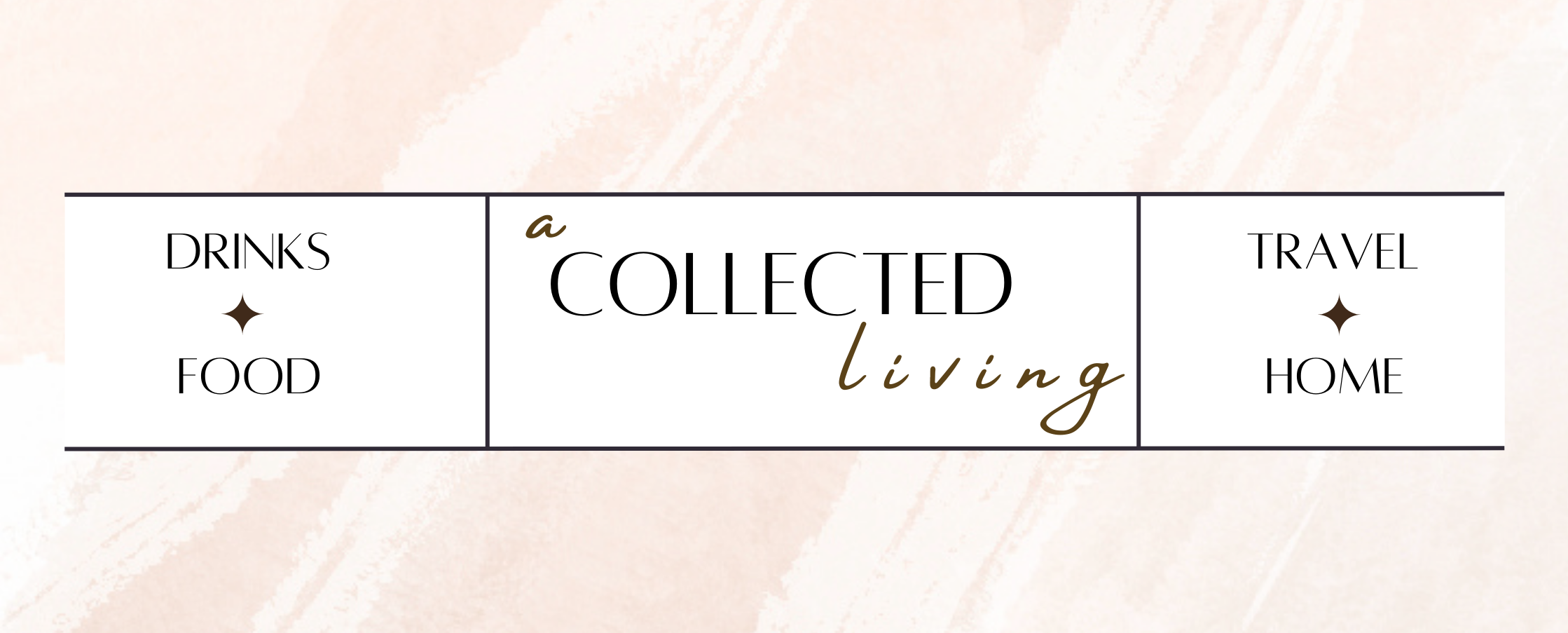Creating itineraries for trips is probably one of my favorite things to do. While most times I end up wandering from the itinerary, I love having it as a backup option or just general guide. Keep reading to find out all about creating a perfect itinerary. I’m mostly using Italy here as an example because it’s my favorite place on Earth.
If you’re looking to put a list together specifically just for food, take a look at my post on How To Find The Best Food in a New City.
1. The Basics
Open a Google or Word Doc, and write out all of the dates you’ll be on vacation, followed by which city you will be in. If you are only going to be in one city, skip this part.
Now within each individual date, list out “Sightseeing”, “Food”, “Bars + Happy Hour”, “Activities”. See below for an example, keep in mind you can organize it and add categories however you’d like. Shoutout to my hometown, Napoli.
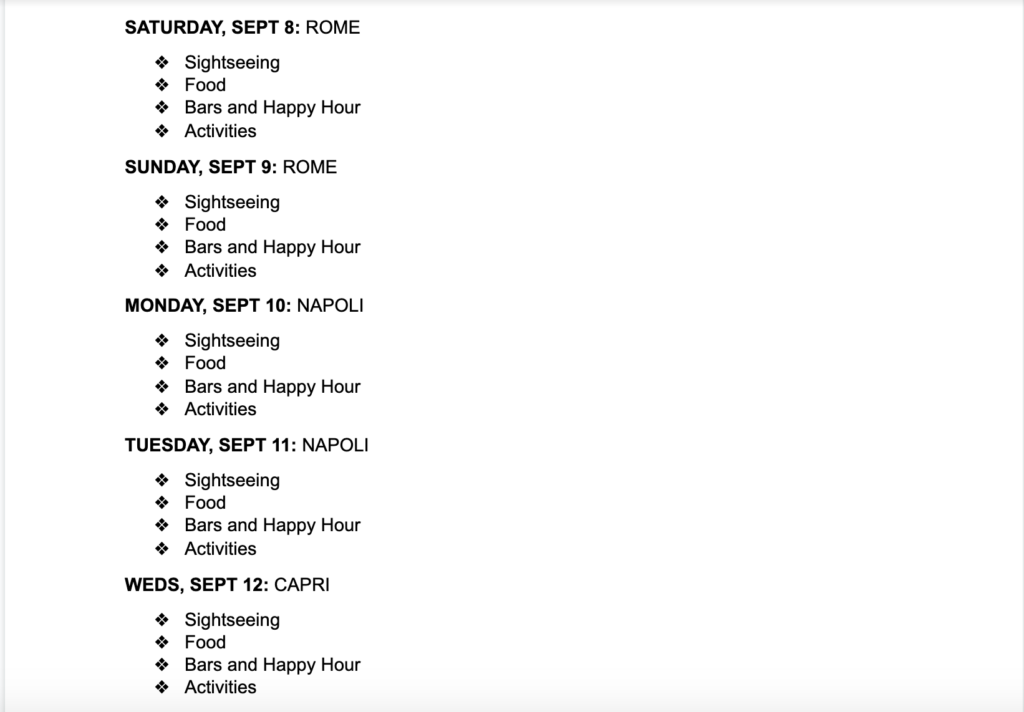
2. Do Your Research
Now for the research, the best part. I use a ton of different sources to create my itineraries and I make sure to do a lot of cross referencing. Let’s start with the most obvious, TripAdvisor. If you click on “Things to Do”, you can type in any city and it will take you to the main page. I’ll typically scroll down a bit to where it says “Top Attractions in Rome” because that will show you the best overall attractions, regardless of category. I look at these as “the ones you can’t miss”. Pull your favorite ones from Top Attractions and put them in your Doc under “Sightseeing”.
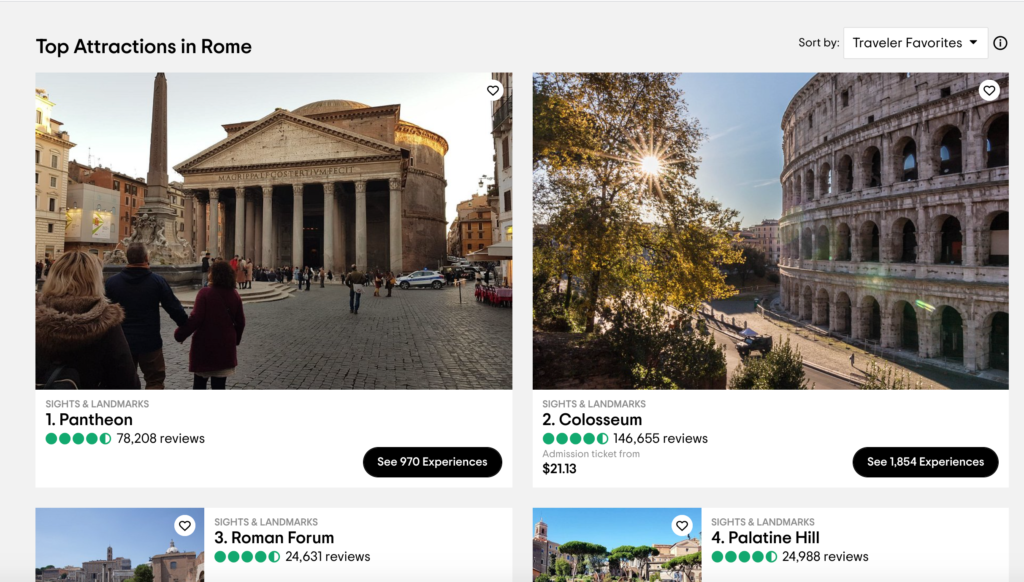
Now, go back to the main page, scroll back up to the top and repeat this for your other categories: Food, Bars + Happy Hour, Activities, whatever else you have. **HOT TIP** about TripAdvisor: if you Google a very specific question about a city and add “TripAdvisor” to the end of it, there will most likely be a thread for it and you can see what real people are saying about specific topics.
3. Pinterest
This next outlet is my personal favorite – Pinterest. It may not be your first choice for finding out what to do in a new city, but trust me when I say Pinterest has some gems. I typically keep my searches general. For example, I search for “Things to do in Rome” or “Best Restaurants in Rome”, and you get a ton of results. While I usually start with the main articles, I’ve also found some real gems filtering by the subcategories at the top.
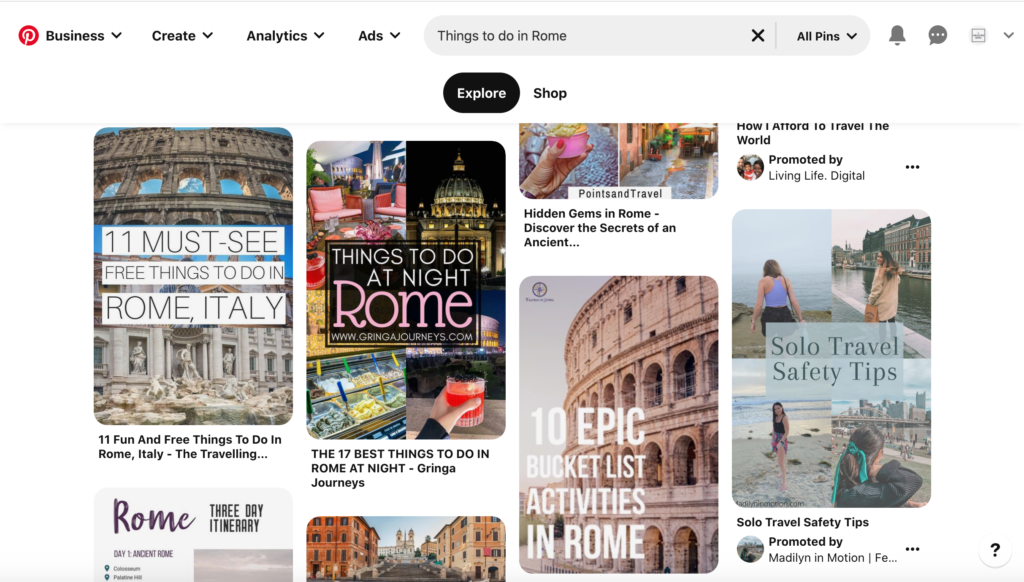
You may see that sometimes Pinterest gives you the options to choose “Winter”, “Nightlife”, “With kids”, “Romantic” as sub-categories right underneath the search bar. Take advantage of these suggestions! Add things to your doc as you find ones that spark your interest or you’ve seen come up multiple times as that usually means it’s a must see. Now, again repeat this for your other categories: Food, Bars + Happy Hour, and Activities. Another **HOT TIP** is that I always end up searching for “Best place to see the sunset in Rome”, or whatever city, and those results are noteworthy.
4. Yelp
What does creating a perfect itinerary even mean if there is no food involved? Apologies if I offend any Squarespacers out there but I am a Yelper for life. Note that this part is specific to food and drinks, I don’t recommend Yelp for anything else. Right now you’re probably thinking “How hard can it be to search Yelp?”. Well, there’s a certain way that I personally approach it. First, type in the specific cuisine type or bar vibe you want, or you can be general, and click search. Next, sort first by “Highest Rated” in the top right hand corner, examine that list, jot down your favorites. Then, sort by “Most Reviewed” and examine that list as well.
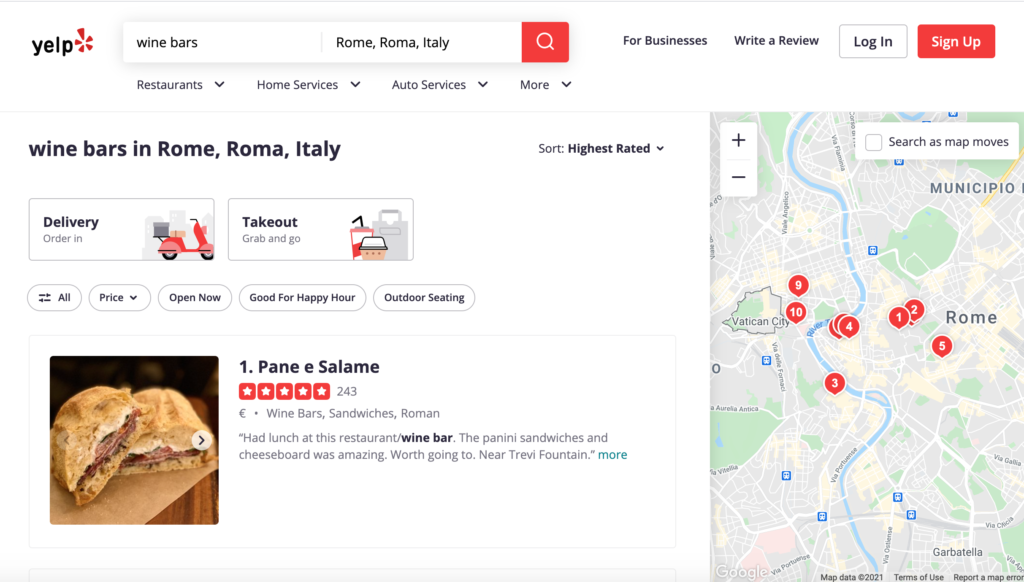
Now look at both lists and cross check to see which places are in the top 5 or 10 of both because THOSE are the good ones. The reason why I say look at both is because there may be a restaurant on the “Most Reviewed” list that may not necessarily have the best rating. Sometimes those spots with less ratings but a five star review are the ones you do not want to miss.
5. For the Hikers
This is more of a bonus if you are visiting a place where you will also be hiking. If you are a hiker, even mildly, and you do not have the AllTrails app installed on your phone, WHAT ARE YOU EVEN DOING?! This app is amazing. It will show you all available hiking trails in a specific area, but that’s not it. It breaks each trail down by map, difficulty level, photos from real hikes, feedback from real hikers, and so much more.
6. More Research (trust me)
Once you have your list of “things” under each category, start researching every single one.
For museums and landmarks – check what time they open/close, and if there is a free entrance day.
Want to book a tour or group activity, figure out whether you should reserve a spot or buy a ticket ahead of time.
If you’re considering incredibly popular sights, look up the best time to go to avoid crowds and waiting in long lines.
Trying out the favorite local restaurant, cool but…do you need a reservation? For bars, when is happy hour? For restaurants, what is “the thing” to order?
This may seem excessive but again, I always love having an in-depth itinerary laid out before any trip this way there are options to fall back on and I don’t waste any time researching where to go while on vacation.
7. Map It Out
Ok, we are almost there fam! Let’s put this all together in a way that makes sense. You’ll want to use Google Maps for this, and you should be signed into your Gmail account. If you don’t use Gmail, that’s a whole other issue. JK but, I’ll explain how to do this both ways.
If you have a Gmail account, go to Google Maps, then click on the hamburger menu (three horizontal lines).
Next, click “Your places”.
Next, click “MAPS”, then “CREATE MAP”.
Now, give your map a name by clicking on “Untitled layer”. Next, choose all of or just your top 5-10 places from each of your different categories (Sightseeing, Food, Bars, etc.), and add them to a Google Sheet or Excel Doc, in a single column with each place having its own cell, like this:
**HOT TIP** Make sure to add the city or state of each place in its same cell, separated by a comma – this avoids errors when importing into the map. Save the doc wherever is easiest to find. Now, go back to the Google Map and click on “Import”. Import the document you just saved with all of the different places.
It will ask you which columns to position your placemarks, choose whatever is shown and click “Continue”. It will then ask which column to title your markers. Again, choose whatever is shown and click “Finish”. Let it do its thing!
Just as a precaution, make sure to zoom all the way out on the map and fix anything that is clearly in the wrong position. For example, in my map below I was mapping out all of the places for a coastal drive in Australia so the pins that are in the UK and in Florida are clearly wrong. You can delete the incorrectly placed pins and click “Add marker” to pin them in the correct spot.
For the non Gmail Users…
NOW FOR MY NON GMAIL USERS, go ahead and navigate to Google Maps and start inputting your places into the Search Bar to get a sense of where everything is in comparison to one another.
The hard part is done! One more step!
8. Plan It Out
Creating a perfect itinerary involves planning your days in a way that flows and ensures you’re not running around all over the place. This is done by looking at places that are close in distance on your map.
Now list those places that are close under the same date in your original Google or Word Doc. For example, if you have a museum, a few landmarks, restaurant, and bar all in the same area and in walking distance, then you have one day planned out. Hit the museum in the morning, then off to the landmarks for some bomb photos, then the bar for happy hour. And of course end your night at a restaurant…or…nightcap at a speakeasy. Just me?
9. Rinse and Repeat…or just repeat…
And just continue to do that for different sections or areas within the map, depending on what makes more sense. You can also have options that are in isolated areas as “go whenever I have extra time” options. This is really up to you and your preferences! This is also by no means the perfect way to do this, but it’s worked for me time and time again.
I hope this guide on creating a perfect itinerary helped in putting together YOUR perfect itinerary!!! Leave me a comment if you have any hot tips of your own.